
There's something really special about seeing your Meebit in real life! We've been doing some experiments with 3D printing our Meebits and in this post we'll share our tips on how to get good results.
3D Printable Models
We've added a new file to the owner download area for each Meebit. It's still in the .vox file format, but it adds a base for the physical Meebit to stand on, and rotates the model into an orientation that works best for printing via Shapeways.
Load the model in MagicaVoxel. Don't worry about it being face-down in Magica, it will be in the correct orientation later in the process. Then export it as an "OBJ", which results in three files being created. Add all three of these files to a ZIP archive, and then they are ready to be uploaded to Shapeways for printing. If using a different printing service, it may be necessary to use the "rotate" buttons in MagicaVoxel to reorient the model prior to exporting.
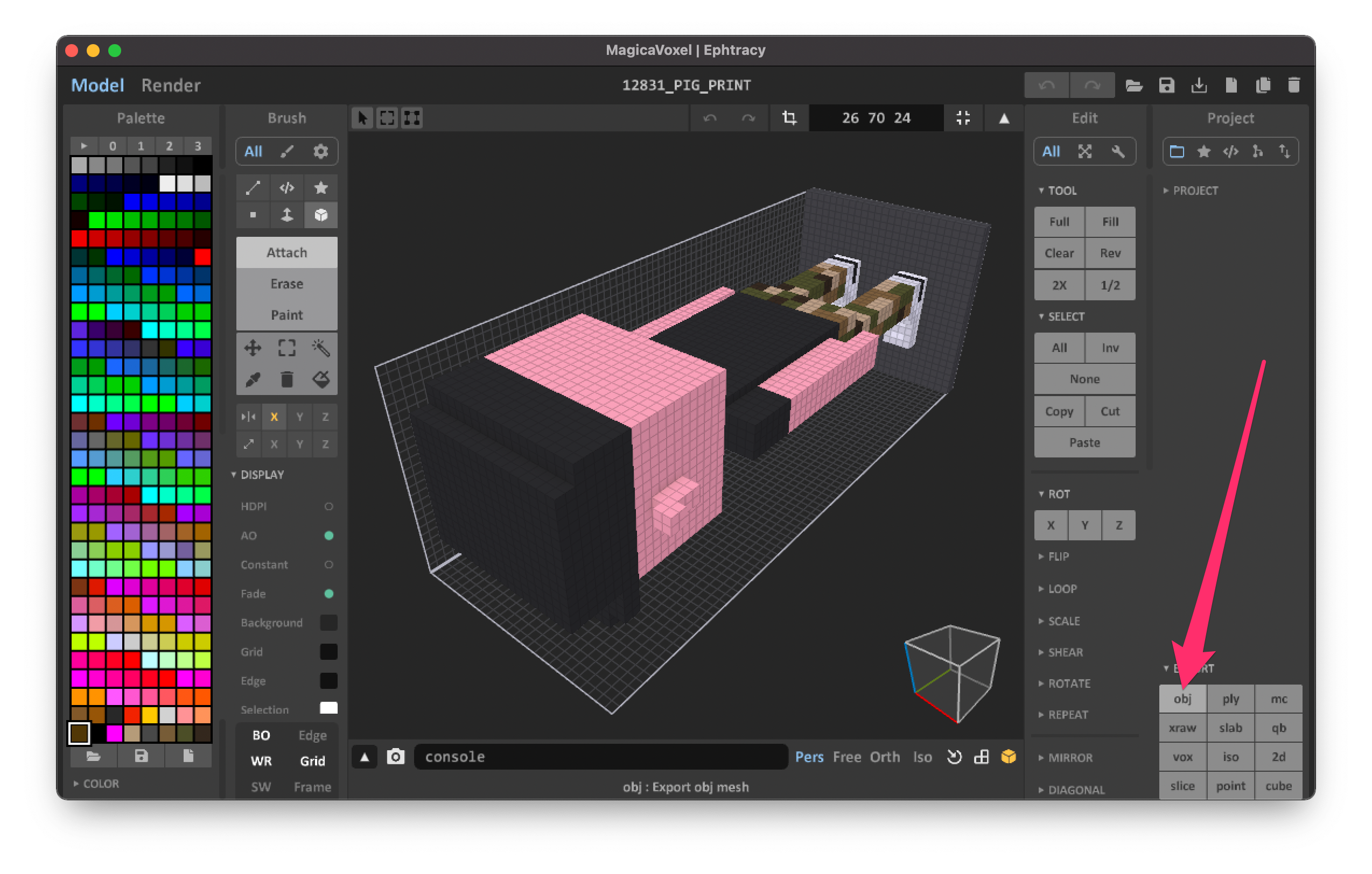
There are a few optional adjustments you might want to make to the model in MagicaVoxel. Depending on the print material you plan to use (see below for more detail on that), you may want to reinforce the Meebit a little bit. The neck can be a potential breaking point if the model is dropped. Reinforcing it with a few extra voxels can potentially help, as long as it doesn't mess with the look too much. For long-haired Meebits where the hair touches the shoulders, this won't be an issue. Of course, you can also change the size, color, pattern, and even shape of the model base. The file comes with a generic square "asphalt gray" base.
Ordering the Print
We used Shapeways to print our Meebits, so these details are specific to that service, but there are other print-on-demand services available.
Once an account is created and the model is uploaded, use the "resize" button to change the size of the model (it will be miniscule by default). We went with a Z = 4 inch tall model.
The print of the pig pictured above uses the High Definition Full Color material. This is a hard and decently heavy plastic material. It's a bit more on the expensive end, costing around $125 for a 4 inch tall model. Also available is the Sandstone material, which can also print in full color. We have submitted a print order with this material and will share our results once it arrives. It is apparently heavier and a bit more brittle, so some reinforcement may be necessary. But it is a lot less expensive, at around $32 for a 4 inch tall model.
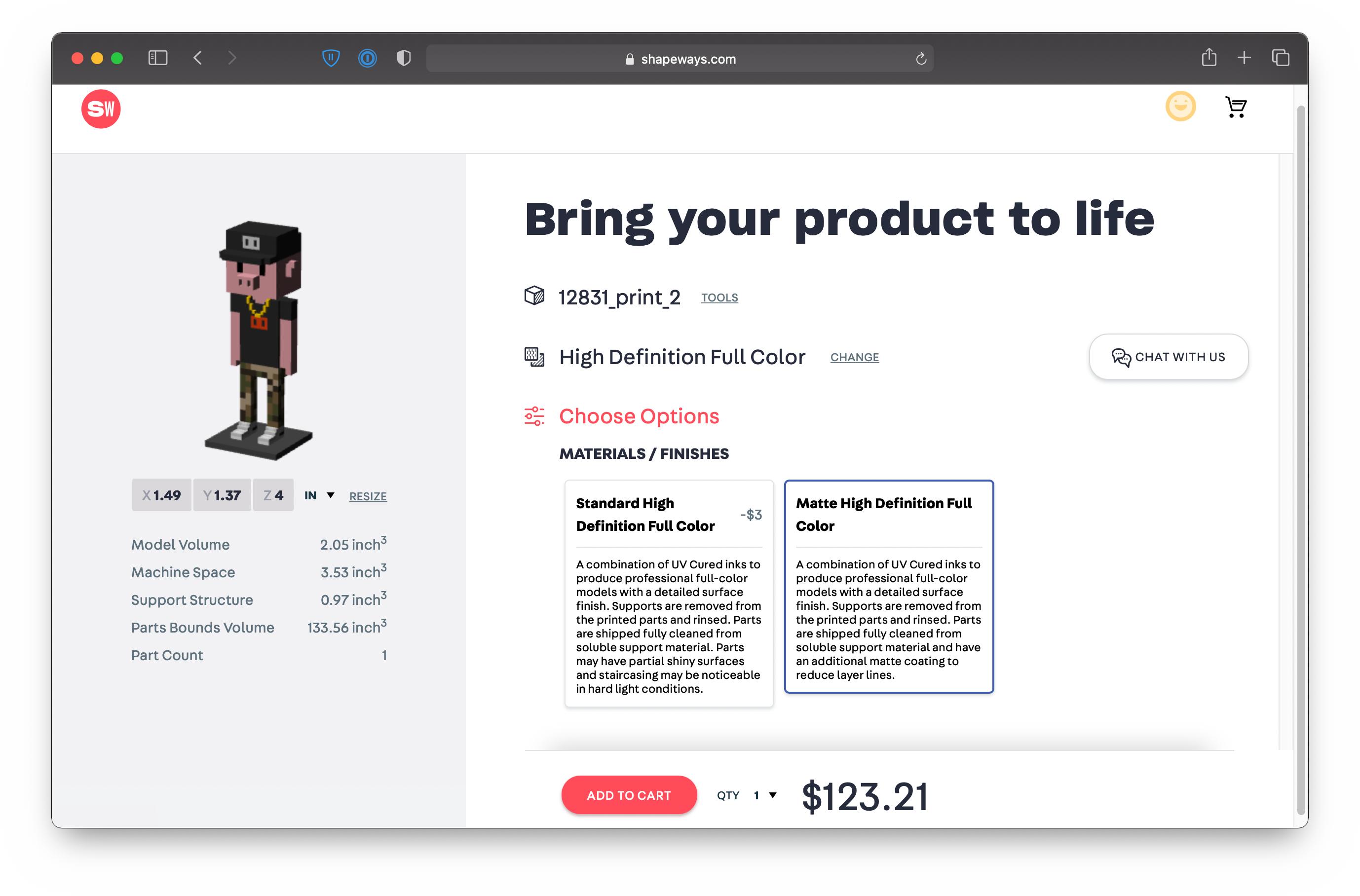
If you print your Meebit, be sure to share your results with us on Twitter!